728x90
반응형
1. 개요
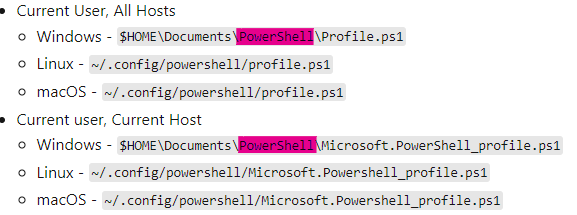
about_profiles🔗 에 나와 있는 정보에서 틀린 정보가 있어서 포스팅합니다.
OpenSSH 에 접속했을 때에 경고문 메시지를 띄우기도 하고 여러 가지 이유로 프로그램 처음 실행 시에 메시지를 띄웁니다.
마찬가지로 PowerShell 에서도 메시지를 띄우거나, Import-Alias🔗 를 할 때에 사용할 수 있겠습니다.
2. PowerShell 실행 시, 실행 순서
기본값을 기준으로 설명하겠습니다.
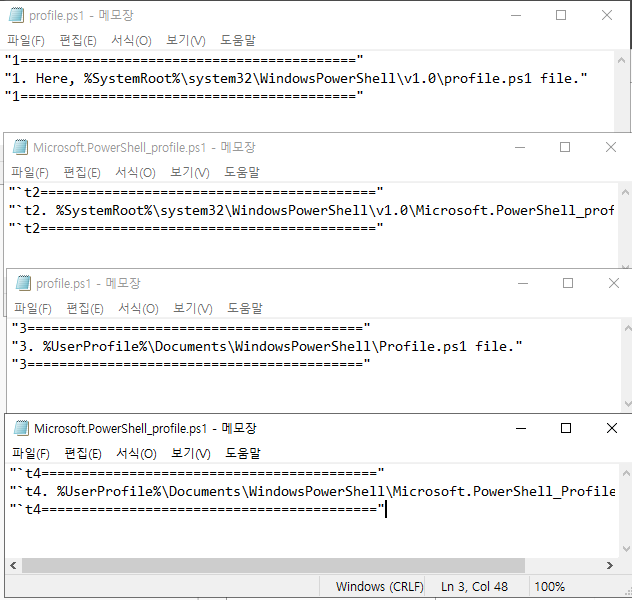
| 순서 | 경로 | 파일명 | 설명 |
| 1 | %SystemRoot%\System32\WindowsPowerShell\v1.0\ | Profile.ps1 | 모든 사용자, 모든 호스트 |
| 2 | %SystemRoot%\System32\WindowsPowerShell\v1.0\ | Microsoft.PowerShell_profile.ps1 | 모든 사용자, 현재 호스트 |
| 3 | %UserProfile%\Documents\WindowsPowerShell\ | Profile.ps1 | 현재 사용자, 모든 호스트 |
| 4 | %UserProfile%\Documents\WindowsPowerShell\ | Microsoft.PowerShell_profile.ps1 | 현재 사용자, 현재 호스트 |
위 경로를 그대로 복하새요 됩니다.
%SystemRoot% 의 기본값은 "C:\Windows\"
%UserProfile% 의 기본값은 "C:\Users\사용자이름\"
입니다.
PowerShell 을 실행하면, 아래와 같이, 바로 실행됩니다.
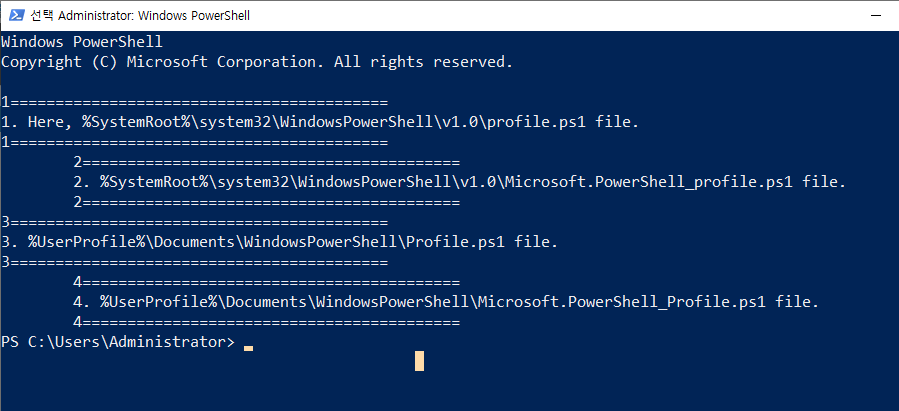
PowerShell ISE 를 실행해도 같은 결과가 나옵니다.
(출처 및 참고자료)
about_profiles🔗
Import-Alias🔗
728x90
반응형
'Windows > PowerShell' 카테고리의 다른 글
| PowerShell | Method 함수 Overloading 하는 방법 (0) | 2023.04.07 |
|---|---|
| PowerShell | ping 대신 "Test-Connection"을 사용해야 하는 이유/활용 (0) | 2023.04.05 |
| PowerShell | 방화벽 한 번에 해제하기 (0) | 2023.03.20 |
| PowerShell | Log 만들어서 파일 내보내기 (0) | 2022.11.21 |
| PowerShell | 오랜 기간 로그인하지 않은 사용자 프로필 삭제하기 (예외 프로필 추가) (0) | 2022.11.18 |




댓글