728x90
반응형
1. 프로세스 마다 CPU, 메모리 사용량 보기
'작업 관리자'에서 프로세스 마다 CPU, 메모리 사용량을 볼 수 있다.
또, "Details", "세부정보"를 보면 더욱 자세한 프로세스 사용량과 메모리 사용량을 볼 수 있다.
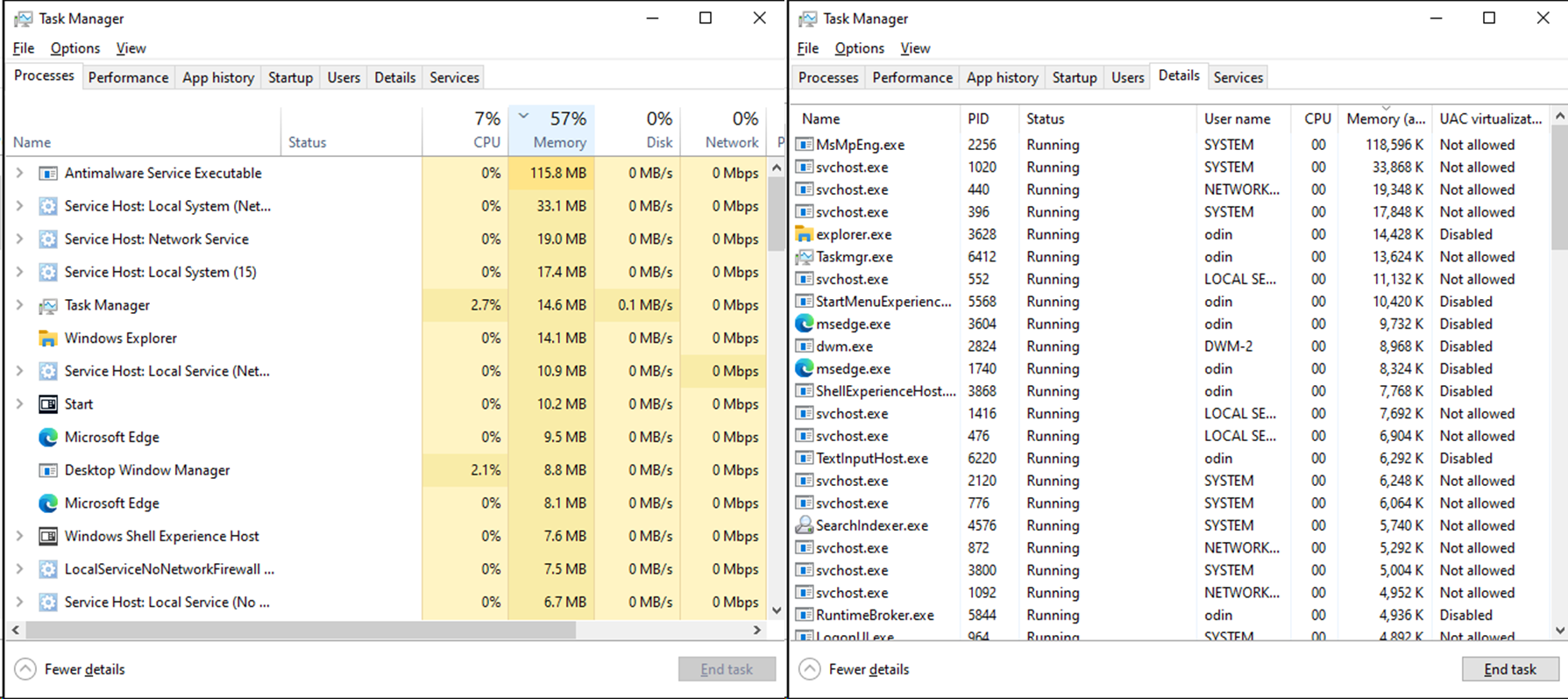
'작업 관리자'에서 프로세스 별로 CPU, 메모리 사용률, 사용량을 확인하였다.
2. PowerShell 에서 프로세스 마다 CPU, 메모리 사용량 보기
CPU 사용량을 알고 싶다면,
(Get-Counter -ComputerName hostname -Counter "\Process(*)\% Processor Time").CounterSamples
메모리 사용량을 알고 싶다면,
Get-Process -ComputerName hostname
특정한 프로세스의 CPU, 메모리 사용량을 한 번에 알고 싶다면, 아래 코드를 사용하자.
Function Print-CPU_Memory_Usage_of_Specific_Processes
{
param (
[Array] $process_name_list # 프로세스 이름 배열만 들어와야 한다.
)
process {
$hostname = hostname
# 프로세스 정보 출력
"----------------------------------------"
for($i = 0 ; $i -lt $process_name_list.Count ; $i++)
{
# 프로세스 별 CPU 사용량
$Procs = (Get-Counter -ComputerName $hostname -Counter "\Process(*)\% Processor Time").CounterSamples
$cpu_of_process = $Procs |
Where-Object {$_.InstanceName -eq $($process_name_list[$i])} |
Select-Object -Property InstanceName, CookedValue
# 프로세스 별 메모리 사용량
$memory_of_process = Get-Process -ComputerName $hostname -Name $($process_name_list[$i]) |
Select-Object -Property Name, WorkingSet64
# 정보 출력
Write-Host "$($i+1) Process Name :`t $($process_name_list[$i])"
Write-Host "`tCPU Usage :`t $($cpu_of_process.CookedValue) %"
Write-Host "`tCPU Usage :`t $([Math]::Round(($cpu_of_process.CookedValue), 1)) %"
Write-Host "`tMemory Usage (Byte) :`t $($memory_of_process.WorkingSet64) Byte"
Write-Host "`tMemory Usage (KB) :`t $([Math]::Round(($memory_of_process.WorkingSet64 / 1kb), 1)) KB"
Write-Host "`tMemory Usage (MB) :`t $([Math]::Round(($memory_of_process.WorkingSet64 / 1mb), 1)) MB"
Write-Host "`tMemory Usage (GB) :`t $([Math]::Round(($memory_of_process.WorkingSet64 / 1gb), 1)) GB"
"----------------------------------------------"
}
"----------------------------------------------"
}
}
실행 결과

(참고 자료)
Get-Counter (https://docs.microsoft.com/en-us/powershell/module/microsoft.powershell.diagnostics/get-counter?view=powershell-7.2)
Get-Process (https://docs.microsoft.com/en-us/powershell/module/microsoft.powershell.management/get-process?view=powershell-7.2)
Querying performance counters from PowerShell (https://powershellmagazine.com/2013/07/19/querying-performance-counters-from-powershell/)
728x90
반응형
'Windows > PowerShell' 카테고리의 다른 글
| PowerShell | 꼭 필요한 것들 !필수!, Confirm 과 WhatIf, 확인 과 만약 (0) | 2022.06.30 |
|---|---|
| PowerShell | Windows 서비스 목록, 상태 보기 (0) | 2022.06.25 |
| PowerShell | 환경변수 확인 (cmd) (0) | 2022.06.23 |
| PowerShell | 하드디스크(SSD) 용량, 빈 공간, 사용률 확인하기 (0) | 2022.06.20 |
| PowerShell | CPU, 메모리, 컴퓨터 자원 확인하기 (1) | 2022.06.20 |




댓글